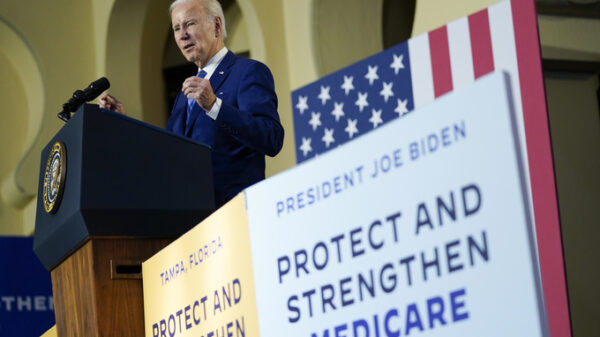A new Brave Search Goggle modifies Brave Search results to only show reputable cybersecurity sites, making it easier to search for and find security information.
This week, Brave announced a new Goggles feature that lets anyone create their own rules and filters that override Brave Search’s algorithms when displaying search results.
This feature allows users to boost rankings of specific sites, remove sites from results altogether, and only display results from particular websites, providing a more tailored search experience.
A Brave Search Goggle for cybersecurity
After the new feature was publicly released, cybersecurity firm Forces Unseen released a new ‘Netsec Goggle‘ on GitHub that filters Brave Search results to only display content from known and trusted cybersecurity sites and some programming/technology sites.
“We were really curious if this could help us to break through all the SEO spam and garbage on the internet and help us be more productive in the information security space. As a starting point we used submissions from /r/netsec to build this Goggle,” explains the Netsec Goggle GitHub project.
“We intend to incorporate additional sources that give us a strong signal/noise ratio. Currently the Goggle is updated manually, but we plan to automate the process to have an up-to-date Goggle.”
Using the Netsec Goggle is easy and does not require using the Brave Browser.
Simply open this Netsec Goggle link on Brave Search and search for anything you wish related to cybersecurity.
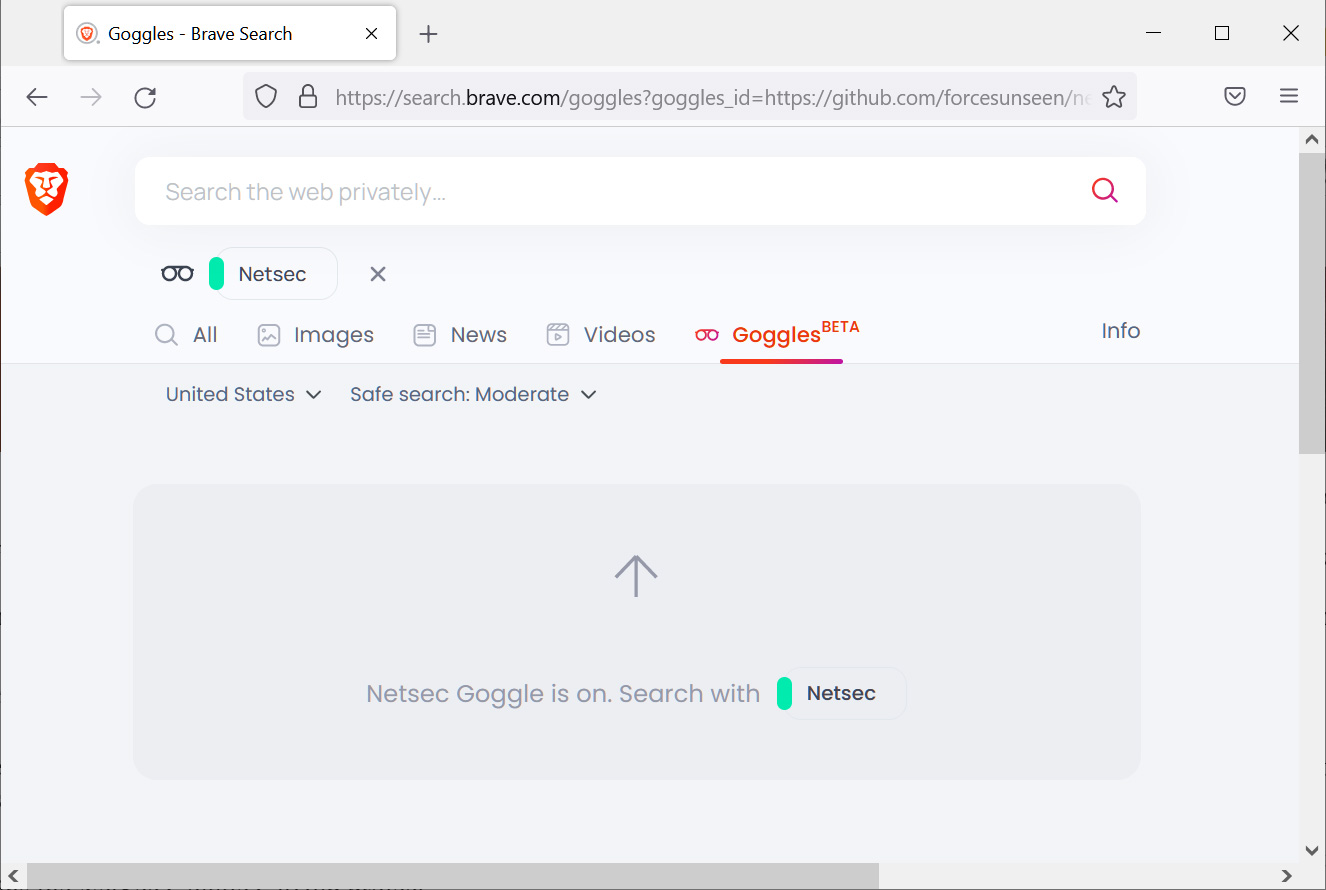
Source: BleepingComputer
With the Goggle applied, Brave Search will only return results from 3,746 websites rather than any site in the search engine’s index.
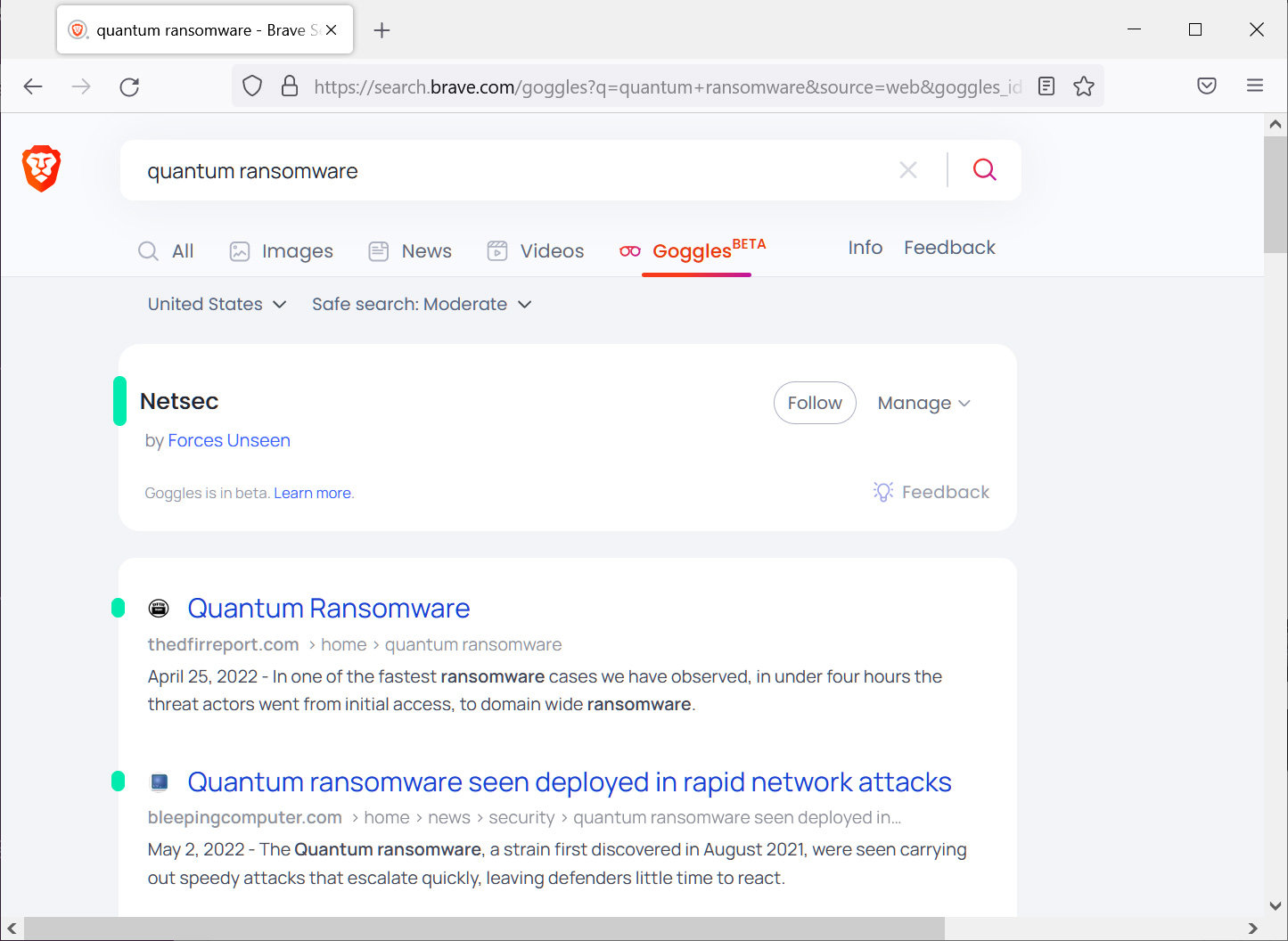
Source: BleepingComputer
If you like the search results created using the Netsec Goggle, you can click on the ‘Follow‘ button shown in the Netsec box at the top of the search results.
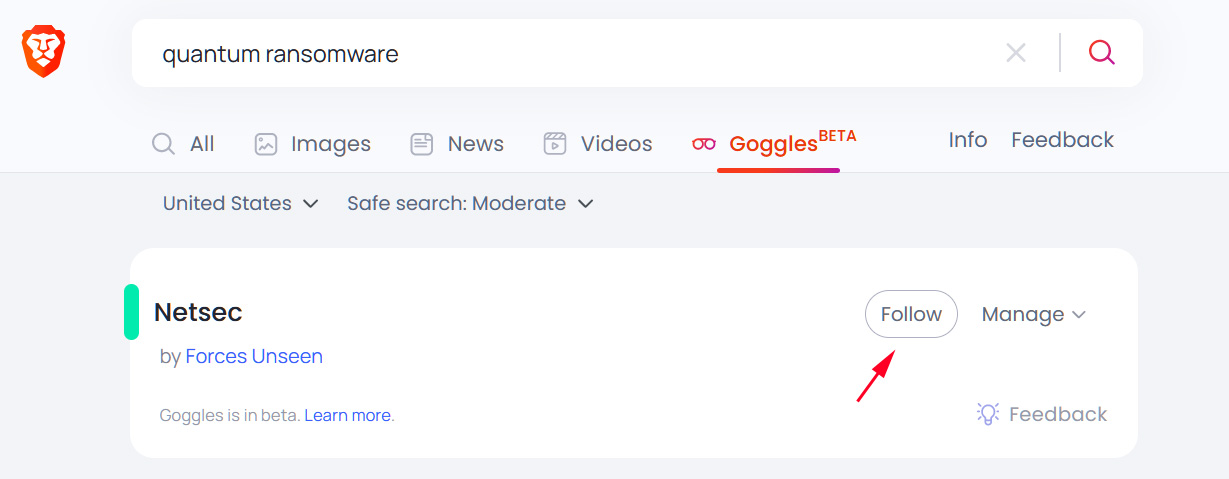
Source: BleepingComputer
Once you follow a Goggle, you can use it again in future Brave Search searches by clicking on the Goggles tab and then the Netsec Goggle button.
The best part of using Goggles is that even if you prefer Google as your primary search engine, you can use Brave Search Goggles for more refined searches when conducting research or when you know the best information comes from a select number of sites.